Linux in the Real World

– Jeff M.
- Upgrade your skills
- Get a raise
- Get a new job
- Break into the computer field with...


Hi, I’m Jason Cannon, founder of The Linux Training Academy and author of best-selling Linux guides such as Linux for Beginners, Linux System Administration, and dozens more.
I’ve taught over 50,000 students through my online classes and tens of thousands more through my books.
One of the biggest problems I’d see among my students and readers was this:
- Without having to take time off work.
- Without the “bits and pieces” approach many classes teach.
- Without having to “keep up” or “slow down” to match the course’s pre-set speed.
- Without having to figure out problems on your own
- Without the pain associated with traditional Linux courses!
You just want to learn the Linux skills you’d need to address common on-the-job issues, right? Doesn’t seem like it should be too hard… but the classes and training courses out there were either (1) too expensive or (2) not practical — you’d learn a bunch of unrelated skills and try to figure out how they apply to the real world.
No fun!
Even if you earn a degree in CS, it’s very unlikely that your coursework gave you the exposure and mastery of Linux you’ll need for that first job.
That’s why I wanted to offer another way — a better way, where you had complete freedom to access the practical information you need at an affordable price, but in a supportive, interactive environment.
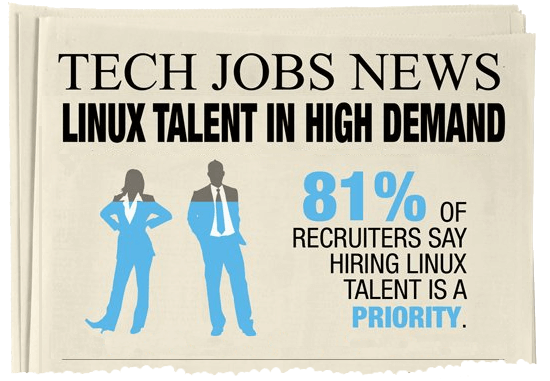
Here’s what’s going on in the tech world: Employers want Linux experience.
As one of my students said, “In the ever-changing IT industry, it’s a must to have some Linux experience under your belt.”
According to the Linux Foundation:
Hiring Linux workers is a PRIORITY.
81 percent of recruiters say that finding Linux talent is a priority.
Linux talent is IN DEMAND.
Most employers are looking for MORE Linux talent than other positions.
Linux experts are HARD TO FIND.
85 percent of recruiters say it’s hard to find Linux talent!
Linux pros are PAID MORE.
1/3 of companies say they pay more to Linux pros!
Until now, there was no other option. But now, you’ve got...
As far as I know, no other Linux course offers this level of Instructor access and real-world scenarios, in a self-paced environment — for this low price.
If you want to learn Linux Server and Command Line skills, there is NO BETTER COURSE AVAILABLE.

- A helpdesk and ticket tracking application.
- A web-based project management system.
- A centralized syslog server, complete with a web-based front-end so you can easily search through all of your Linux servers’ logs.
- An up/down monitoring system…. be notified any time there is a problem with one of your systems or applications.
- A performance metrics collection and graphing solution. You’ll get a real handle on what system utilization and load is across all of your systems. Plus, you’ll be able to spot performance bottlenecks with ease.
- A shell script that will install and configure a web application from start to finish.
- And more…

or LinkedIn profile once you complete this course:
- Apache
- Automation
- Bash Command Line / Bash Scripting
- Capacity Planning
- CentOS / AlmaLinux / Rocky Linux
- Curl
- Elasticsearch
- Grafana
- HTTP
- Icinga
- InfluxDB
- Java
- Kibana
- LAMP Stack
- Linux
- Logstash
- MariaDB
- Monitoring
- MySQL
- Nagios
- Performance Analysis
- PHP
- Postfix
- Problem Solving
- REST APIs
- RHEL / RedHat Enterprise Linux
- Shell Scripting
- Software Installation, Management, and Support
- Syslog / Rsyslog
- System Administration / Linux System Administration
- SystemD
- Systems Engineering
- Technical Support
- Telegraf
- Troubleshooting
- Vagrant
- VirtualBox
- Virtualization
- Web Servers
- WordPress
After going through “Linux in the Real World,” you’ll be able to design solutions to solve big problems that senior Linux admins encounter in the course of their work. Whether you’re angling for a promotion in your current company, wanting to transfer to the high-demand cyber-security world, or hoping to land a new job, you’ll be able to demonstrate REAL, senior sysadmin-level skills.
And here’s the best part… you’ll be honing your on-the-job skills while you learn. No “bits and pieces” of unrelated information. Your on-the-job performance will improve WHILE you learn.
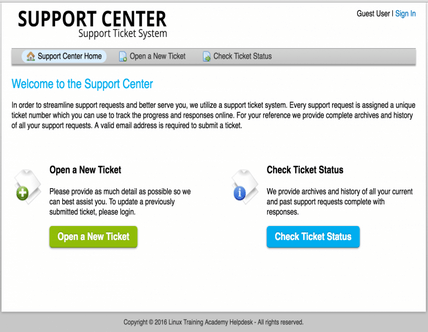



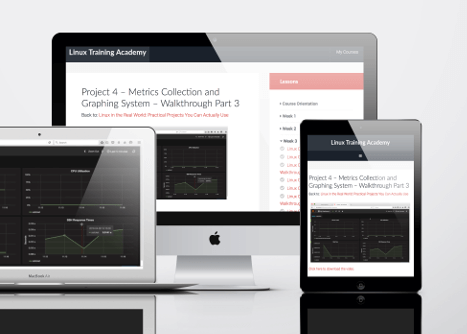
Course Introduction and Orientation:
How to get help and get any of your questions answered.
How to access the discussion forum.
Course calendar including office hours and live Q&A sessions.
Module 1:
Project 1 – Creating a local test environment
Linux Command Line Fundamentals
The LAMP Stack (Linux, Apache, MySQL, PHP) and variations (MariaDB, Python, etc.)
Linux Administration basics
Managing Software
Project 2 – Deploying a LAMP stack based web application (project management system.)
Project 3 – Deploying a LAMP stack based web application (customer support ticketing system.)
Project 4 – Sending Email from Linux servers.
Module 2:
Project 5 – Deploying a monitoring and alerting solution.
Modularizing Linux configurations for easier administration and automation.
Linux Permissions
Managing Linux processes
The power of pipes
Project 6 – Deploying phpMyAdmin, a web-based database management front-end.
Module 3:
Linux Challenges – I break it, you fix it.
Project 7 – Metrics collection system and performance and system utilization graphing.
Creating graphical dashboards.
Project 8 – Service and Availability Monitoring of the Metrics system.
How to determine what to monitor (Monitoring and alerting, revisited.)
Linux logging
The ELK Stack – ElasticSearch, Logstash, Kibana
Project 9 – Deploying a centralized syslog system.
Module 4:
Shell Scripting
Bash programming exercises
Project 10 – Automating a LAMP Stack application deployment. (WordPress)
Instructor Access for 8 weeks:
You’ll have full instructor access so you can still get your questions answered and get help if you have any problems.
Look at Linux in the Real World:

The Whitepaper Technique

Learn techniques for getting found by potential employers, how to stand out from other job candidates, how to negotiate your salary, and how to ask for and get a raise.
You’ll also learn a simple tip that allows you to take control in salary negotiations and make the entire process comfortable for you and your employer.
Shell Scripting PDF Book.

If you’re new to Linux or want to brush up on your fundamentals, don’t miss “Linux for Beginners.” This book doesn’t make any assumptions about your background or knowledge of Linux.
You need no prior knowledge to benefit from this book as you’ll be guided step by step using a logical and systematic approach.
“Learn Linux in 5 Days”
Video Class

JOIN THE OTHER 25,000 SUCCESSFUL STUDENTS WHO HAVE ALREADY TAKEN THIS COURSE!
In just 45 minutes a day for the next 5 days, I will teach you exactly what you need to know about the Linux operating system. You’ll learn the most important concepts and commands, and I’ll even guide you step-by-step through several practical and real-world examples.
"Learn Linux Administration”
Video Class and PDF Book

Enroll before Friday at midnight and you’ll receive the “Learn Linux Administration” video class and “Linux Administration” PDF book as a fast-action bonus.
This book and course is a perfect companion to Linux in the Real World. In it, you’ll learn the most import Linux Administration concepts and how to put them to immediate use.
- Immediate access to the four Linux in the Real World core modules, with downloadable videos and PDFs to access on YOUR schedule. Watch anywhere or anytime you want, online or offline. Keep the videos after the course ends… they’re yours forever!
- 8 weeks of instructor access. Go at your own pace or "catch up" on the course materials. You'll have full instructor access during this time so you can still ask questions and get the help you need in order to succeed.
- Step-by-step, command-by-command instructions. You’ll always know exactly what to type, when, and why with all the detailed project instructions you’ll get in this course.
- Support from a qualified instructor with up-to-the-moment real-world, PRACTICAL experience. I (Jason) have literally written the books on Linux system administration, and I’ve learned my skills on the job – not from a book or classroom. I’m an expert at conveying real-world solutions to Linux problems to students in a concise, practical, effective manner.
- Regular “office hours” where I’ll be on-call and accessible to help you in real time. I (Jason) am guaranteed to be available during my posted “office hours.” IN addition, if you post a request for support at other times, I’ll be sure to help you as quickly as possible. You’ll get your questions answered fast!
- Four live Q&A calls where I’ll answer all your questions, complete with screenshares so you’ll see EXACTLY how to address your challenges. If you can’t make it, no worries… submit your questions beforehand. The calls will be recorded and made available for you to watch and download.
- Over $1000 in bonuses. (The Whitepaper Technique, “Linux for Beginners” PDF and audio book, “Learn Linux in Five Days” course)
- 24/7 access to an exclusive discussion forum. This is where you can ask additional questions and expand your network of Linux professionals. Help each other out, share job prospects, talk shop and more!
- LIFETIME access to the course material. It’s there whenever and wherever you need it.
- Official certificate of completion you can add to your resume and LinkedIn profile, or give to your current employer. You’ll have tangible proof of your skills!
Not only have I capped enrollment, I’m actively rolling out more books, products, and Linux resources constantly. For this version of Linux in the Real World, I’m recording all the live portions and materials for this class so I can offer it on-demand in the future. What that means is that this may be your ONLY chance to take the class and interact with me in real time. Future editions of the class may be ALL pre-recorded! If you want YOUR questions answered, sign up for this version of Linux in the Real World!
Employees of the following companies have taken the Shell Scripting Class. We’re trusted by industry leaders to provide the best and most up-to-date training possible. Companies like:

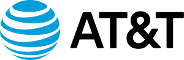


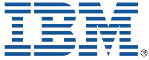
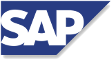

I’m also a fan of Jason’s books and videos. It’s certainly a cut above a lot of the rubbish masquerading as Linux training material out there!”

Try “Linux in the Real World” with confidence! If you don’t feel more comfortable and confident working with Linux than ever before within the first 60 days, and you show that you’ve done just three of the projects in the course, then I’ll give you a full refund!
My promise: This course is packed with practical Linux shell scripting projects. Not only will you be able to use these projects and scripts at work, you’ll also be able to add a whole new set of skills to your resume. You’ll even have Linux related accomplishments you can talk (brag) about during an interview!
- Clicking here
- Click on “Enroll Now” next to your preferred payment option.
- Enter your name, email address, and choose a password.
- Enter your payment details.
- Click the “Buy Now” button.
- Finally, when you click “Confirm Purchase” you’ll be logged into the course!



Frequently Asked Questions
This class doesn’t require any previous Linux experience. Everything you need to know will be explained along the way and you’ll be given every single command to type. Also, when you enroll you get access to other supporting material that can help those new to Linux. For example, you have instant access to the “Learn Linux in 5 Days” video class and the “Linux for Beginners” PDF book.
However, those with many years of Linux experience can benefit from this course too. It’s simply a faster way to learn some very important Linux concepts and real-world solutions used in the industry today. If you want to be instantly more advanced than your colleagues when it comes to performance graphing, capacity planning, system logging, and service monitoring, then this course is for you. Because you get step-by-step implementation plans for the projects, you’ll save hours of trial and error trying to design solutions on your own.
This course was designed with busy professionals in mind. If you can devote 3 to 5 hours a week going through the lessons and completing the exercises you should be able to complete the course in 4 weeks. However, if you need to take a break or fall behind, don’t worry. You get an additional four weeks to catch up on coursework, ask the instructor questions, and get the help you need and want.
Also, remember that you have lifetime access to all the course lessons, videos, and projects. The incentive for you to stay on schedule is instructor access. If you have a question the instructor is available to help you for the normal 4 week duration of the course as well as the 4 week extended access period. That’s 8 weeks total.
Most courses teach you a bunch of Linux commands and then leave you to figure out what to do with them. Many students wonder when they would actually use the commands they learned. This course turns that entire process on its head. This is a project-based course. You will naturally learn all the Linux commands you need to know and when to use them as part of completing the projects and lab exercises. This way you’ll understand what each command does, when to use them, and how they all fit together.
This is the course that will make all those other courses easier or even unnecessary. Linux in the Real World will help you finally connect all the dots and put all the pieces together. You’ll finally get a cohesive understanding of Linux. Just listen to what one of my former students had to say:
“I have read several books and watched YouTube videos. Your methodical explanations and organized curriculum helped bring the material to life and helped me finally understand all those other books and videos.” -Roderick T.
- A basic understanding of the Linux command line.
- The ability to download large files of about 500 MB from the Internet.
- Access to a computer with a 64-bit processor running either Windows, Mac, or Linux. (You do not need Linux already installed to take this class.)
This class wasn’t designed to help you pass any particular certification exam, but it does solve a big problem people have when taking certification exams. Often they don’t have any real-world experience or hands-on practice using Linux before taking the exam, and they almost always fail in that situation.
It would be like reading a book about flying a plane and then showing up to take your pilot’s flying exam. If you’ve never been in the pilot’s seat, you’re not going to get your pilot’s license no matter how much you’ve read about flying. If you want to get your pilot’s license you would take lessons from a qualified instructor and practice flying!
This course gives you the qualified instructor and the practice you need.
Yes, we do! You have the option of paying the full amount upfront or making 3 monthly payments. The first payment (or full payment if you decide to pay all at once) is due when you register for the course, regardless of the official course start date. This reserves your spot in the class.
Technically, online classes are “limitless.” But my goal is not to pack as many people as possible into a virtual classroom; instead, I want to limit enrollment to the level I know I can give students the support they need to make sure they fully grasp the principles and skills presented.
“Linux in the Real World” is different from my other courses in a few ways. First, this is a guided course. While you can work through the material at your own pace, the class syllabus is set to tackle certain topics during certain weeks. If you keep to the schedule, you’ll complete the course in four weeks.
Also, there are numerous opportunities for support directly from me: On our discussion forum, via email, and during our live webinars.
Finally, I’ve designed the course around real-world projects. Instead of teaching you bits and pieces of Linux skills, I’m leading you through actual projects you will encounter when working in Linux system administration.
-
Immediate access to a membership site filled with 175+ lessons of highly detailed Linux content.
-
4 Live Q&A Sessions (Attendance is highly encouraged -- but recordings are available for those unable to attend.)
-
Access to a private discussion forum with me, my team and other incredible Linux professionals.
-
Immediate access to a membership site filled with 175+ lessons of highly detailed Linux content.
-
4 Live Q&A Sessions (Attendance is highly encouraged -- but recordings are available for those unable to attend.)
-
Access to a private discussion forum with me, my team and other incredible Linux professionals.
Any lingering questions?
Email us at [email protected] or call us at (415) 295-6643 and we’ll be happy to help!